We are happy to announce the release of Brainsight 2.3.9.
Before proceeding with this update, please read the following important information.
Minimum requirements:
- Mac OS X 10.9 Mavericks or later is required. For a free update, visit <https://www.apple.com/macos/how-to-upgrade/>. Contact us if you need to upgrade your Mac hardware.
- This version of Brainsight was tested against OS X 10.11.6 (El Capitan), 10.12.6 (Sierra), and 10.13.3 (High Sierra).
- We will not be supporting 10.9 and 10.10 for much longer, and no longer test them; if you still use either, please upgrade.
Special note:
- On macOS 10.13 High Sierra, if your Polaris is not detected, go to Apple Menu > System Preferences > Security&Privacy > General and look for an “Allow” button.
Changes since version 2.3.8:
- Added an option to snap sample locations to a reconstruction when exporting session data to a Brainsight .txt file.
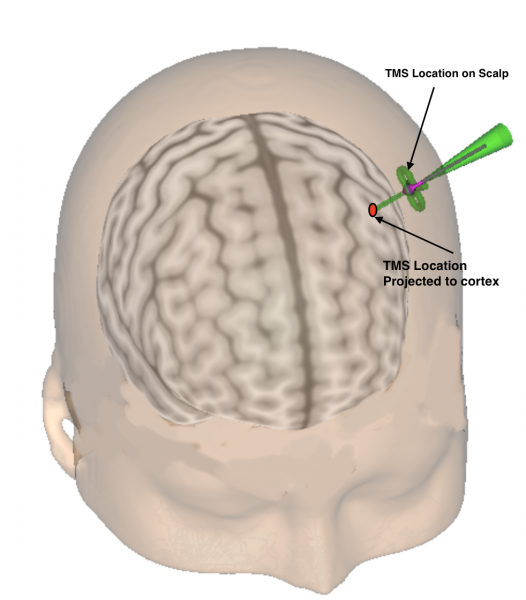
- Added an option in Vet Robot subject registration to remove laser grid landmarks that did not correctly snap to the skull reconstruction.
- Fixed a bug where scrolling through 2D slices with the mouse wheel would sometimes incorrectly show blank slices.
- Fixed a bug where clicking a 3D MPR view failed to move the crosshairs to the clicked location.
- Fixed a bug where exporting landmark information to a .txt file would result in nonsense values for any landmark that wasn’t used as part of the subject registration.
- Fixed miscellaneous bugs.
Download:
- Brainsight 2.3.9 can be downloaded from our website here: <https://www.rogue-research.com/downloads>
- You’ll need your serial number, which you can get from Brainsight itself from the Brainsight menu > ‘Enter/View Serial Number’.
Feedback:
- Please report any and all bugs, feedback, suggestions, etc. to <support@rogue-research.com> or by phone at +1-866-984-3888 (Canada & USA) or +1-514-284-3888.
Thank you,
The Rogue Research Team